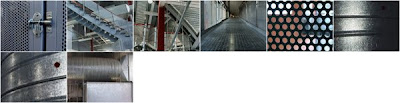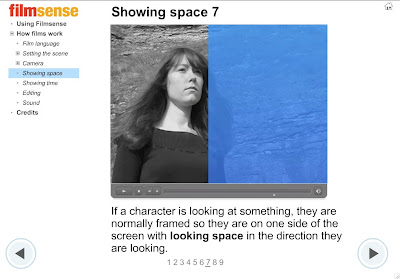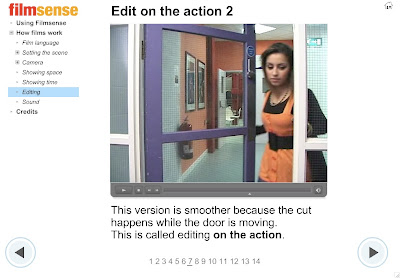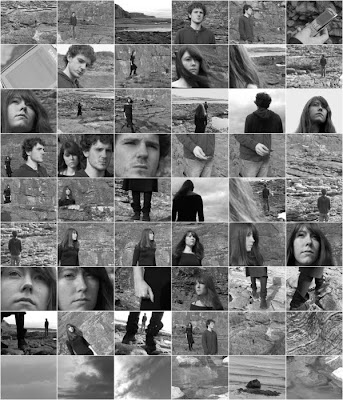
Beach
This film contains 54 shots. A boy waiting on a beach gets a text, looks around but can't see anything. A girl approaches him from behind. There's no soundtrack but once you've edited your film you can export it and create one.
Depending on how you edit the film and what soundtrack you create, it could be a thriller, a ghost story or a romantic drama. The disc includes a step-by-step guide to the choices you can make when you edit the Beach sequence and how they will affect its meaning.

Crash
This sequence from the S4C youth drama 'Rownd a Rownd' shows a taxi swerving to avoid a sheep in the road and turning over. The action has been filmed from two camera positions outside the car and from positions inside the car.
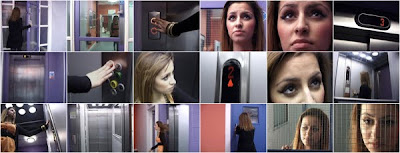
Lift
A girl runs to a lift, waits anxiously for it to arrive and take her to the top floor, then runs to a door only to find that it's locked.
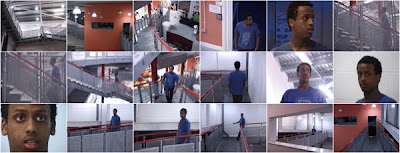
Stairs
A young man walks into a deserted building and climbs a set of stairs. He approaches the doorway to a darkened room.
Lift and Stairs can be used together for a parallel editing or flashback sequence. They can also be combined with the static cutaways of the building below.